2024-12-20 [ENG]: How I use GenAI at work: NotebookLM
Generative AI will undoubtedly change the way we work. Today, however, it is difficult to predict exactly how. The adoption of GenAI tools in universities is very complicated, for reasons that could fill an entire book. Nevertheless, this adoption is inevitable. The purpose of this and future posts is to share how I currently use selected GenAI tools (as of late 2024). Perhaps this description will help others in academia try out a particular tool. And maybe it will also be helpful to me, years down the line, as a way to reflect on “how it all began during the GenAI transformation.
Today, today I’m going to write about a tool I’ve been using for a short time, but whose capabilities have delighted me: NotebookLM
What is NotebookLM?
NotebookLM https://www.notebooklm.com/ is an online tool that allows interactive exploration of a collection of documents. In some ways, it may resemble Jupiter notebooks, except that instead of code, we ask questions and commands in natural language, and the answers are contextualized with the document collection we included at the beginning as a notebook context.
How do I work with NotebookLM?
The first thing to do when starting work with NotebookLM is to select a set of documents to which we’ll be asking questions. In my case, these are most often PDF documents, whether academic articles, longer legal documents (e.g., regulations related to AI), dissertations, books, so on, but note, only documents that are not copyrighted/with licences that allow sharing them publicly (more about later).
After uploading the documents, the first feature that appears—and the one I typically use—is the ability to generate an audio summary in the form of a ‘deepdive’ podcast. This is a several-minute podcast of a discussion between two agents about the uploaded documents. I must admit, the podcast is very dynamic. At first, it captures your attention, although in the long run, it can become a bit exhausting. Nevertheless, it allows you to get an initial overview of the documents in audio form in just a few minutes, meaning you don’t have to stare at your computer screen. This makes it possible to listen to such summaries while exercising, cycling, ironing and so on.
Working with NotebookLM typically involves asking a series of questions about the uploaded documents. The tool automatically generates example questions, assists in the exploration process, and suggests summaries of the documents. What’s particularly useful is that the responses usually include references to the source documents. This means that if you want to verify where a specific answer comes from, you can click the corresponding link and be taken directly to the source text. It’s worth noting that NotebookLM is an excellent tool for extracting text from PDF documents, even those with complex layouts.
A very useful feature of NotebookLM is the ability to group and organize responses as notes. The exploration process can often be lengthy because the tool doesn’t always provide exactly what we’re looking for. However, once you get a valuable response, you can save it as a note for future use.
In my case, the interaction process sometimes lasts just a few minutes if a specific document doesn’t contain what I’m looking for. Other times, it can take several hours if there are many interesting topics around analysed documents.
What I’m doing with NotebookLM?
In my case, the three most frequent uses of NotebookLM are polishing of own papers, podcasts for own papers, storytelling for teaching purposes.
Polishing of own papers:
One of the challenges in writing articles is that the author often has all the conclusions, arguments for and against, justifications, and motivations clearly laid out in their mind. However, translating these thoughts onto paper doesn’t always ensure that all these elements are effectively captured. Authors also have a natural tendency to overlook weaknesses and gaps in their narrative, convinced that the proposed method or results will stand on their own.
In such situations, it’s extremely helpful to ask a colleague to read and comment on your article. This external perspective on the completeness of your arguments is invaluable. But how many times a day can you ask for such help?
With NotebookLM, you can do this as often as you like. Quite good start of the conversation is “What questions might a reviewer have?”. I often use its summary generation feature to ensure that the key points I intended to highlight in my work are actually noticed—even to an automated assistant.
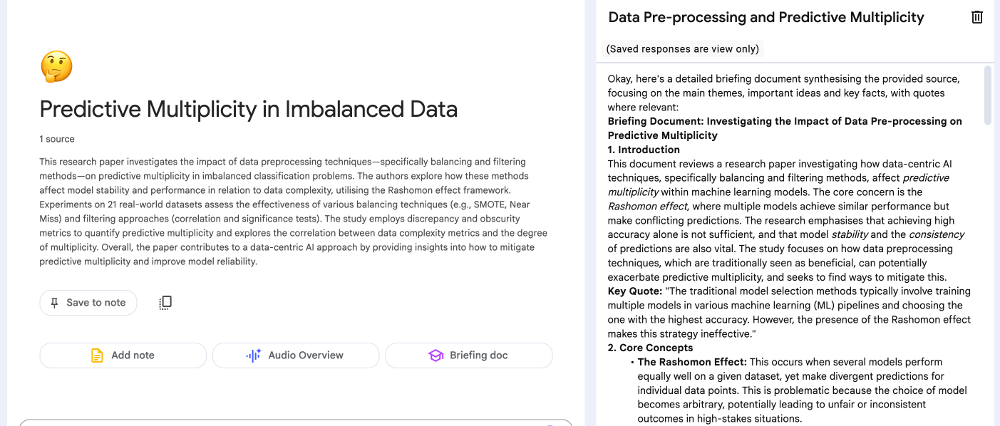
Podcasts for own papers:
Some people prefer reading papers, while others enjoy listening to them. I’m addicted to spoken storytelling, love audiobooks and podcasts. This approach to the initial exploration of scientific articles feels much more natural to me. That’s why I truly appreciate NotebookLM’s ability to automatically generate brief audio summaries of uploaded articles.
These audio summaries don’t always turn out perfectly, as NotebookLM sometimes struggles with pronouncing specialized terms. However, fortunately, the summary generation process can be parameterized to specify how certain terms should be pronounced and which topics should be covered.
For example, a podcast generated based on the paper Position: Explain to Question not to Justify is available on the page https://przemyslawbiecek.podbean.com.
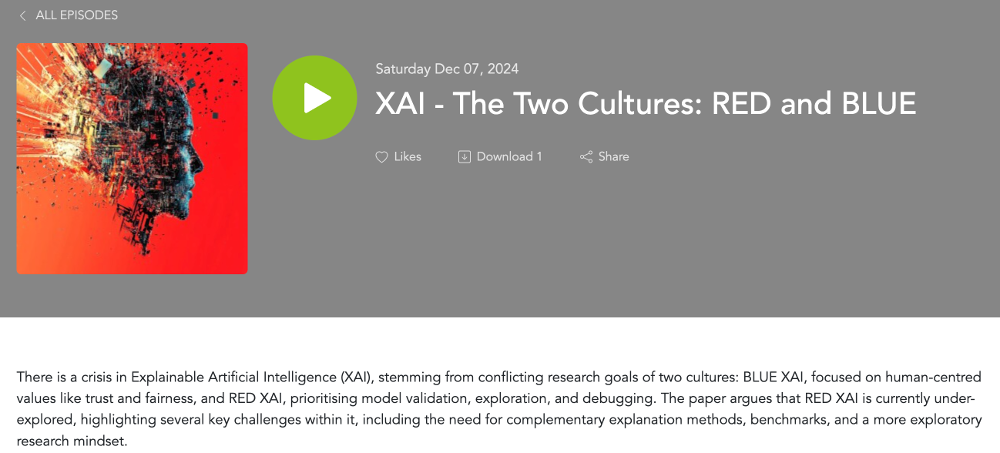
Storytelling for teaching purposes:
As an academic teacher, I often discuss articles or longer documents like the “Ethics Guidelines for Trustworthy AI” with my students. Of course, it’s possible to go through such materials point by point, but this approach tends to be quite dull. A linear structure is often harder to remember and doesn’t offer much more value than simply reading the document on one’s own.
It turns out that NotebookLM is an excellent tool for brainstorming how to present specific topics. Searching for analogies, generating examples, finding counterexamples, or exploring possible applications—these are all areas where LLM-based tools excel. In most cases, 30-70% of the generated suggestions might be irrelevant, but having 10 examples where 5 are correct makes it much easier to pick the 3 best ones than coming up with those 3 entirely from scratch.
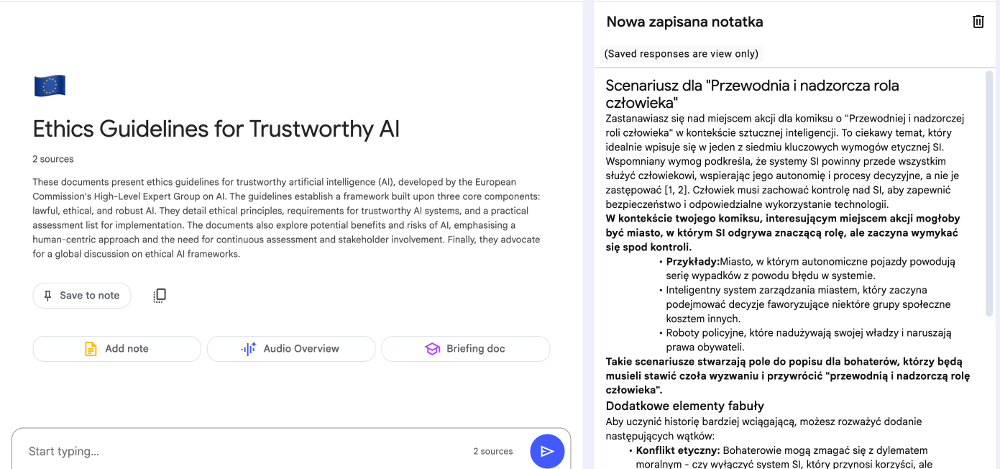
What I’m NOT doing with NotebookLM?
There are, of course, areas in which I not only do not use NotebookLM, but strongly discourage it, like reviewing research papers or working on sensitive documents.
Reviewing research papers.
Typically, reviewed papers are not publicly available, so uploading them to other online tools could violate the license under which we have access to them. Even if the paper being reviewed is available as a preprint on arXiv, I still don’t trust LLMs enough to perform a deep analysis of the strengths and weaknesses of the article.
When it comes to reviews, the rule applies: if your knowledge of the topic isn’t significantly deeper than that of an average LLM, you shouldn’t review the paper.
Sensitive documents.
When it comes to classified or sensitive documents, a simple rule works: Don’t upload them to tools that don’t guarantee 1000% security that information from those documents will not be disclosed. Period.
And how do you use NotebookLM?
Let me know in the comments.
